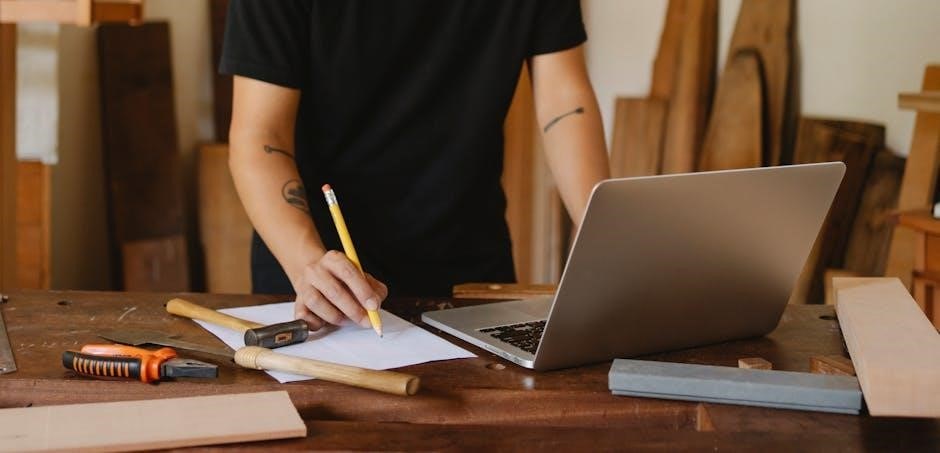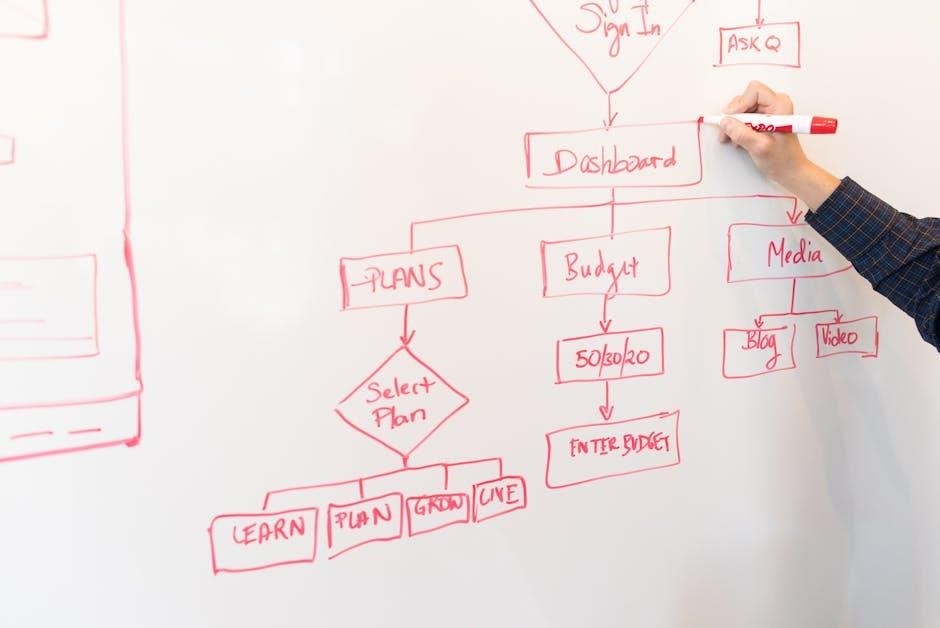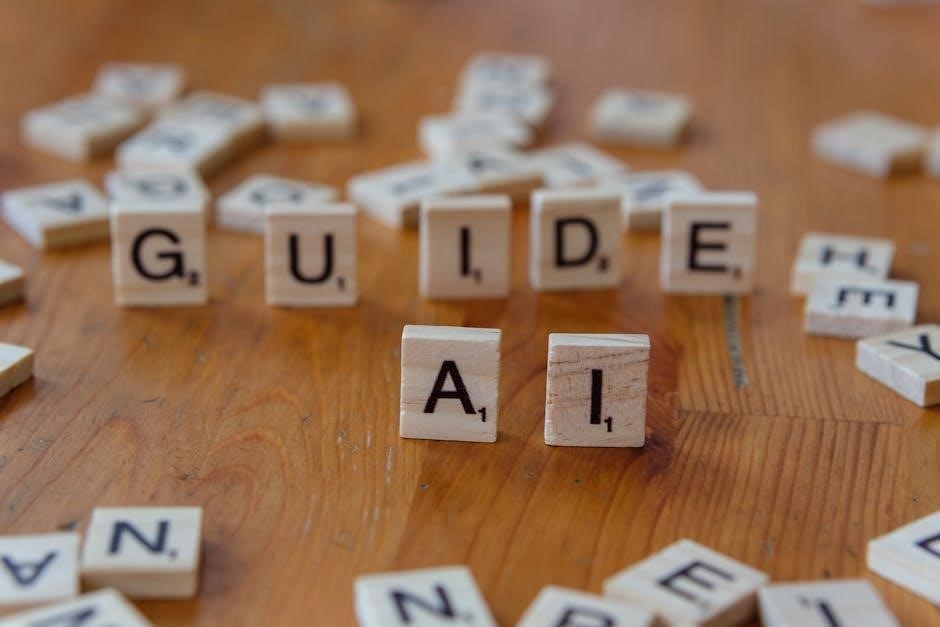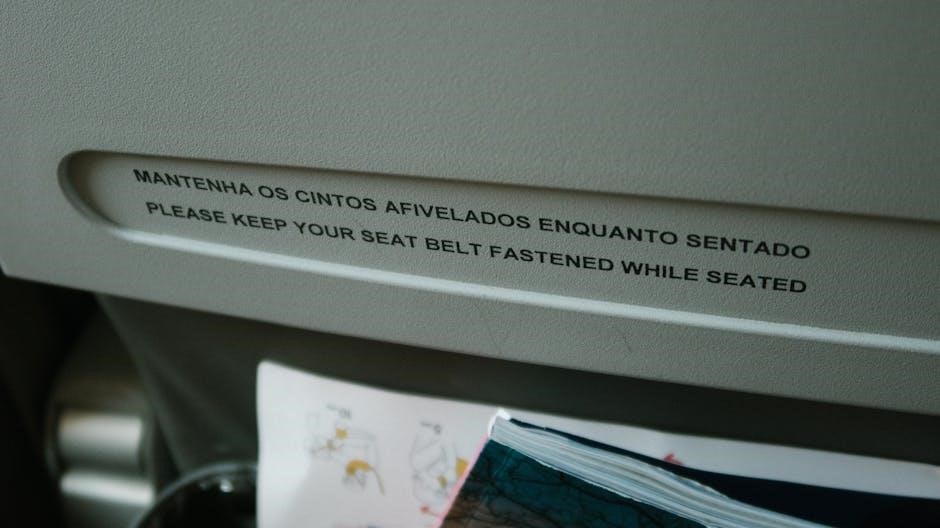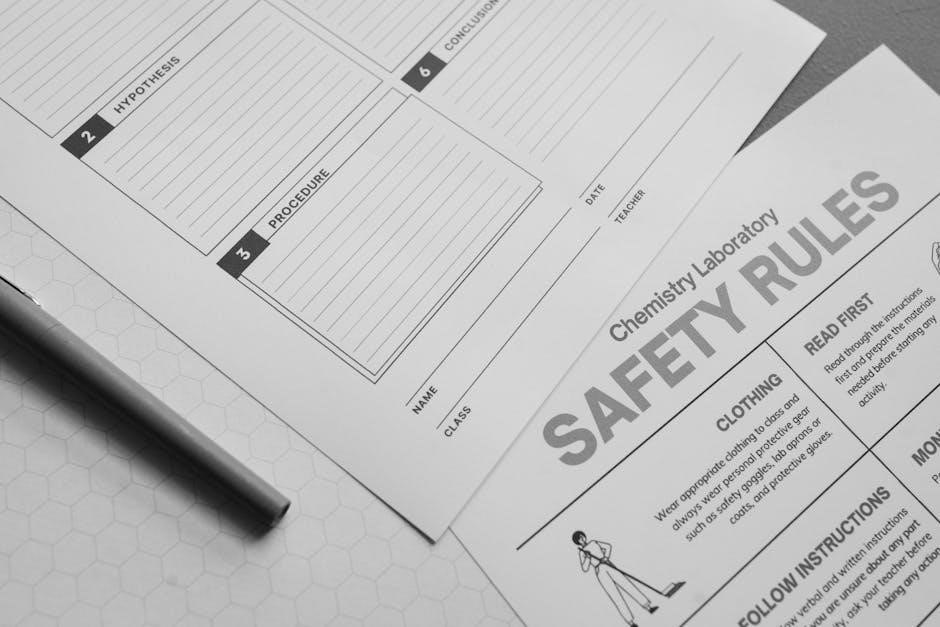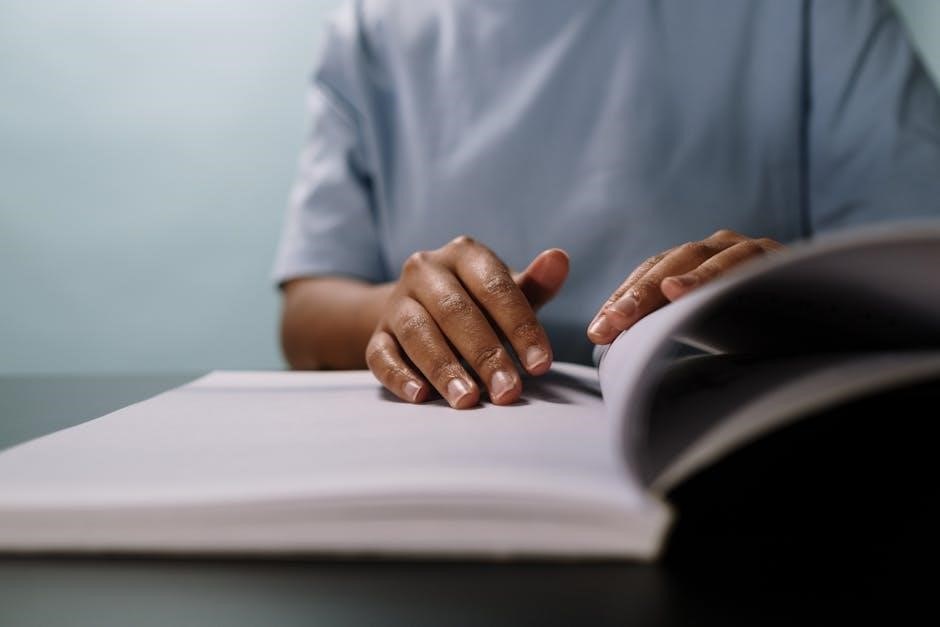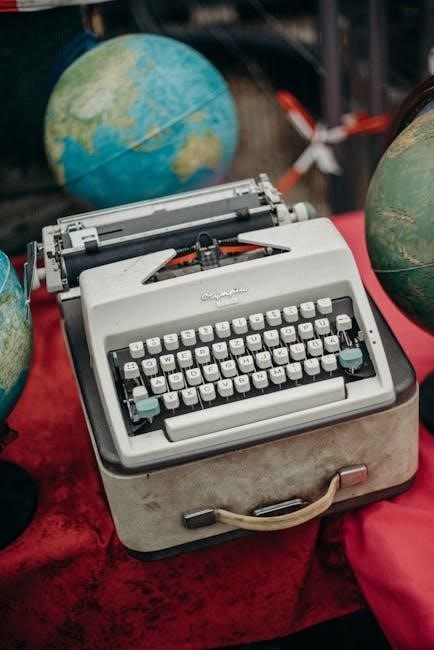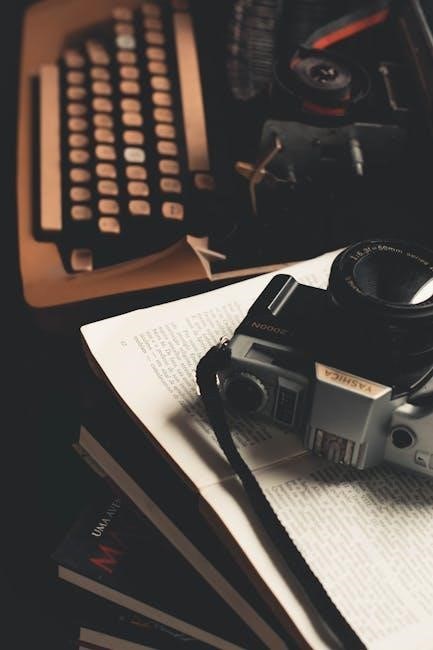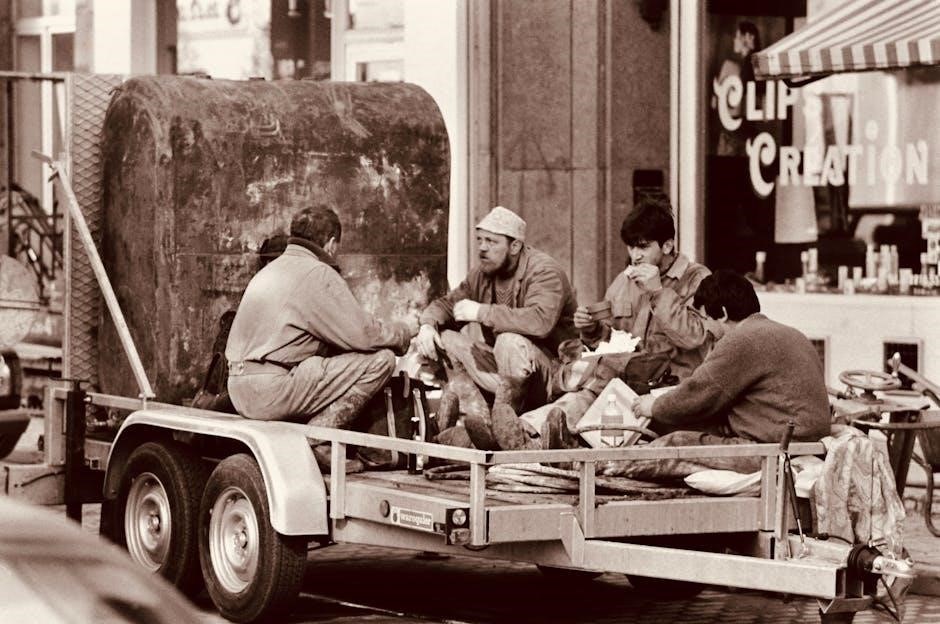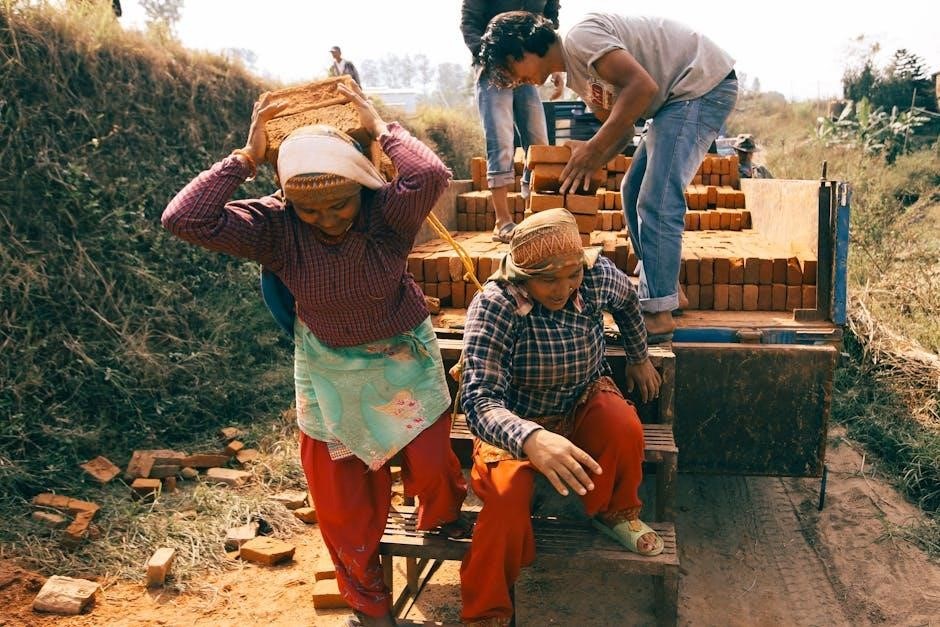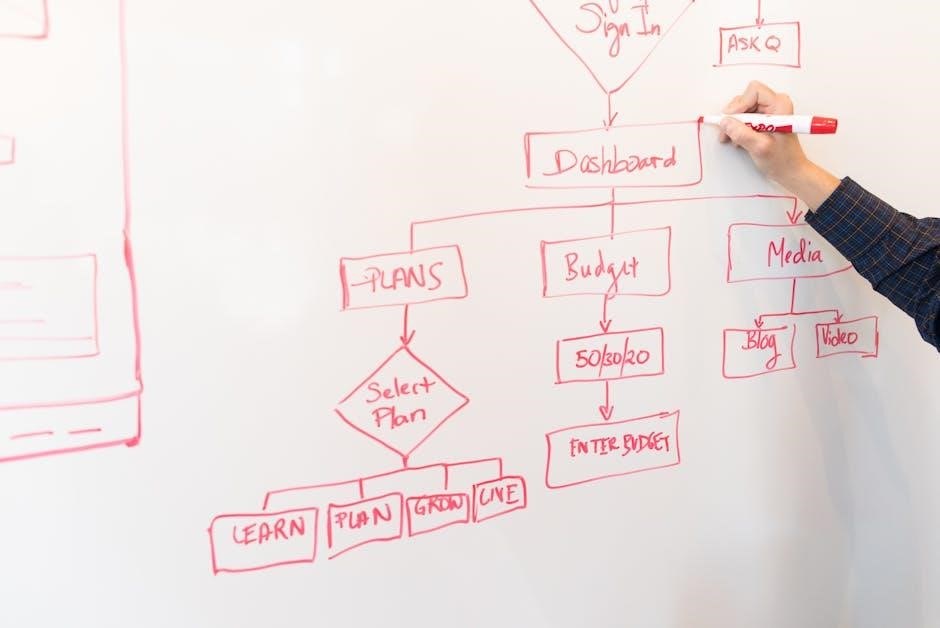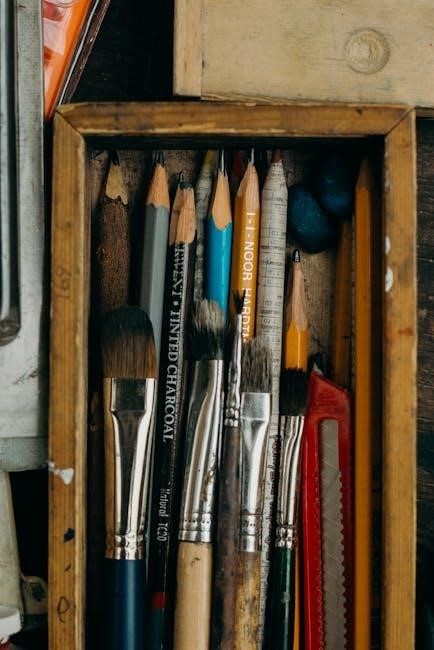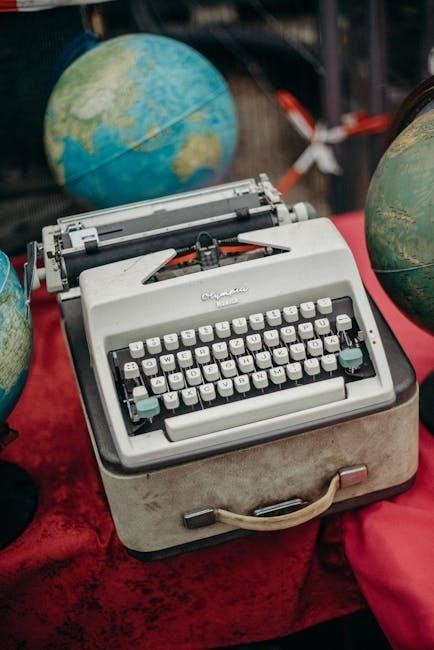Uniden DECT 6.0 Instruction Manual: A Comprehensive Guide
Welcome! This guide optimizes your Uniden DECT 6.0 cordless phone system, offering setup, usage, troubleshooting, and repair resources for a seamless experience.
Uniden DECT 6.0 phones represent a leap forward in cordless telephony, offering exceptional clarity, security, and range. This introduction serves as your starting point for understanding the capabilities of your new Uniden system. These phones utilize Digital Enhanced Cordless Telecommunications (DECT) 6.0 technology, a standard known for minimizing interference and providing secure conversations.
This manual is designed to guide you through every aspect of your phone, from initial setup and basic operation to advanced features like caller ID and speed dial. Whether you’re a first-time user or experienced with cordless phones, you’ll find valuable information within these pages. Explore the features and unlock the full potential of your Uniden DECT 6;0 phone system for reliable communication.
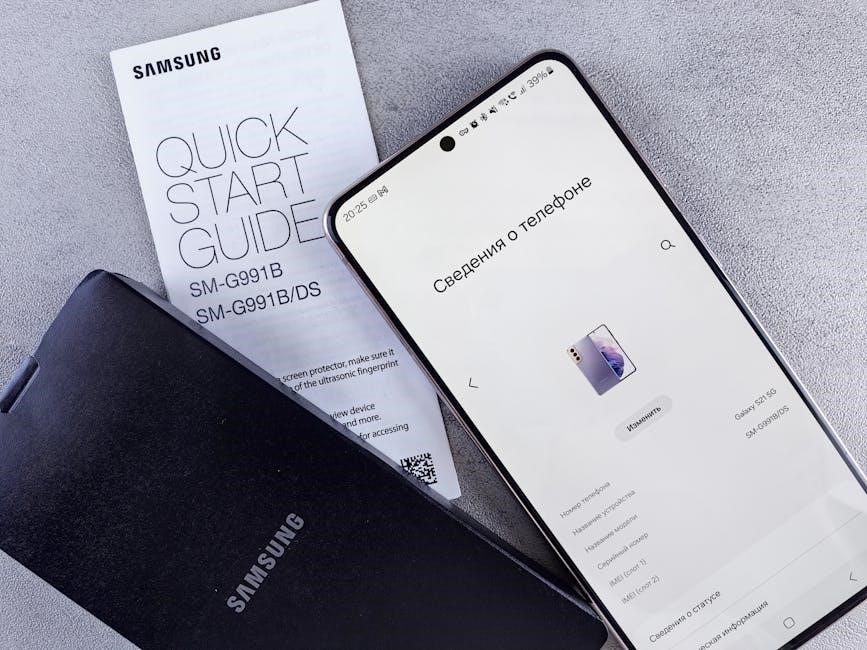
Understanding DECT 6.0 Technology
DECT 6.0 (Digital Enhanced Cordless Telecommunications) is the current standard for cordless phone technology, offering significant advantages over older 2.4 GHz and 5.8 GHz systems. Primarily, DECT 6.0 operates on a different frequency band, drastically reducing interference from other wireless devices like Wi-Fi routers and Bluetooth gadgets. This results in clearer calls and fewer dropped connections.
Furthermore, DECT 6.0 incorporates enhanced security features, making it more difficult for unauthorized individuals to intercept your conversations. Uniden leverages this technology to deliver a reliable and private communication experience. The improved range and power efficiency are also key benefits, ensuring consistent performance throughout your home or office. Understanding DECT 6.0 helps appreciate the quality of your Uniden phone.
Package Contents & Initial Inspection
Upon receiving your Uniden DECT 6.0 system, carefully inspect the box for any signs of damage during shipping. The standard package typically includes the base unit, one or more handsets (depending on the model), a power adapter for the base unit, and handset batteries. Verify that all listed components are present.

Also included should be a telephone line cord and this instruction manual. Before proceeding, examine each item for physical defects. If anything is missing or damaged, immediately contact Uniden customer support or the retailer where you purchased the system. Retain the original packaging for potential returns or warranty claims. Proper initial inspection ensures a hassle-free setup.
Setting Up Your Uniden DECT 6.0 System
Setting up your Uniden DECT 6.0 phone is straightforward. Begin by connecting the base unit to a working telephone wall jack using the provided telephone line cord. Then, plug the base unit’s power adapter into a standard electrical outlet. Allow sufficient time for the base unit to power on and initialize.
Next, install the batteries into the handset(s), ensuring correct polarity. Place the handset(s) onto the base unit to begin charging. The initial charge may take several hours. Once charged, your system is ready for use. Refer to the manual for specific instructions related to your model, including registration procedures if multiple handsets are included.

Connecting the Base Unit
To connect the base unit, locate a standard, working telephone wall jack. Ensure it’s not connected to a DSL filter or surge protector, as these can interfere with the signal. Use the telephone line cord included with your Uniden DECT 6.0 system to firmly connect the base unit to the wall jack.

Subsequently, plug the base unit’s AC power adapter into a standard electrical outlet. Verify the power adapter is securely connected to both the base unit and the outlet. The base unit should power on automatically; check for indicator lights confirming power and line connection. Proper connection is crucial for optimal performance.
Charging the Handset Batteries
Before initial use, fully charge the handset batteries. Place the handset into the base unit’s cradle, ensuring a secure connection. The charging indicator light on the handset or base unit will illuminate, signifying charging is in progress. A full charge typically takes approximately 6-12 hours, though this can vary depending on battery condition.
Avoid removing the handset from the cradle during the initial charging cycle. Once fully charged, the charging indicator will usually change or turn off. Regular charging maintains optimal battery performance and call duration. Do not use a different charger than the one provided with your Uniden DECT 6.0 system.
Key Features and Functions
The Uniden DECT 6.0 phone system boasts a range of features designed for convenient communication. Key functionalities include high-quality audio, enhanced security through DECT 6.0 technology, and user-friendly operation. Explore features like Caller ID display, allowing you to see who’s calling before you answer, and call waiting, enabling you to manage multiple calls simultaneously.
Additional benefits encompass speed dial programming for quick access to frequently called numbers, and a convenient intercom function for internal communication. Understanding these features will maximize your phone system’s potential, providing a superior calling experience tailored to your needs.
Handset Overview & Button Descriptions
The Uniden DECT 6.0 handset features an intuitive layout for easy navigation. Key buttons include the talk/flash button for initiating and managing calls, the end/power button for terminating calls and powering the handset on/off, and the volume control for adjusting audio levels. The navigation pad allows access to menu options and features like speed dial and call history.
Dedicated buttons for redial, speakerphone, and intercom provide quick access to frequently used functions. Familiarize yourself with each button’s purpose to fully utilize the handset’s capabilities. The display screen clearly shows caller ID information, menu options, and call status, enhancing usability.

Base Unit Display & Indicators
The Uniden DECT 6.0 base unit’s display provides essential system information at a glance. Key indicators include the charge status of the handset batteries, showing whether they are charging, fully charged, or low. A signal strength indicator displays the quality of the connection between the base unit and the handset, ensuring optimal call clarity.
The message waiting indicator alerts you to new voicemail messages. Other indicators signal incoming calls, handset in use, and system errors. Understanding these indicators allows for quick troubleshooting and ensures your phone system operates efficiently. The display also shows the time and date, adding convenience to your communication experience.
Making and Receiving Calls
The Uniden DECT 6.0 system simplifies both making and receiving calls. To place a call, simply enter the desired number using the handset’s keypad and press the talk button. For frequently dialed numbers, utilize the speed dial programming feature for quick access; Answering an incoming call is equally straightforward – press the talk button when the phone rings.
During a call, you can adjust the volume using the volume control buttons. The handset also offers features like call waiting, allowing you to answer a second call while already on a line. The system supports clear audio transmission, ensuring a pleasant conversation experience. Remember to return the handset to the base unit for charging after each use.
Placing a Call
Initiating a call with your Uniden DECT 6.0 phone is a simple process. Begin by lifting the handset from the base unit. Next, use the numeric keypad to carefully enter the phone number you wish to dial. Ensure accuracy to avoid misdirected calls. Once the number is entered, press the prominent “Talk” button – typically green in color – to connect the call.
For saved contacts, leverage the speed dial functionality for quicker dialing. The system allows for efficient number storage and recall. If you encounter issues, double-check the phone line connection and ensure sufficient battery charge. The handset will provide audible cues indicating a successful connection or potential errors during the call placement process.

Answering a Call
When receiving an incoming call on your Uniden DECT 6.0 phone, the handset will alert you with a distinctive ringtone. To answer the call, simply lift the handset from the base unit. Alternatively, press the “Talk” button – usually green – to immediately connect. The system automatically answers the call upon lifting the handset, streamlining the process.
The display will illuminate, showcasing caller ID information if available and properly configured. During a call, utilize the volume control buttons to adjust the audio level for optimal clarity. If you wish to ignore the call, simply leave the handset undisturbed; the call will eventually terminate. Ensure the handset is adequately charged for reliable call answering functionality.
Using Advanced Features
Your Uniden DECT 6.0 phone boasts several advanced features enhancing your calling experience. Caller ID displays incoming caller information, requiring initial setup for optimal functionality. Call Waiting alerts you to a second incoming call while already on a line, allowing you to switch between conversations. Speed Dial programming simplifies contacting frequently called numbers, assigning them to specific keys for quick access.
The Intercom functionality enables communication between handsets within the system, facilitating convenient conversations within your home. Explore the menu options on your handset to customize these features to your preferences. Remember to consult the full manual for detailed instructions on utilizing each advanced capability effectively.
Caller ID & Call Waiting
The Uniden DECT 6.0 system supports Caller ID, displaying the caller’s name and number (if available) before you answer. Initial setup with your phone service provider is crucial for this feature to function correctly. To view recent calls, press the “Call History” or similar designated button on your handset. Call Waiting alerts you to an incoming call during an existing conversation, indicated by a distinct tone.
To answer the waiting call, press the “Flash” button, then dial “1”. Switching between calls is easily managed using this method. Ensure your service supports both Caller ID and Call Waiting for full functionality. Refer to your service provider’s documentation for specific activation procedures and potential fees.
Speed Dial Programming
The Uniden DECT 6.0 phone allows convenient speed dial programming for frequently called numbers. Access the speed dial menu through the handset’s settings, typically by pressing “Menu” followed by navigating to “Speed Dial”. You can store contacts in numbered speed dial locations (1-99), enabling quick access without manually dialing. To program a number, enter the desired speed dial location, then input the phone number.
Confirm the entry and save the contact. To use speed dial, press and hold the corresponding number key on the handset. Some models may offer one-touch speed dial keys for even faster access. Refer to your specific model’s manual for detailed instructions and any limitations on the number of storable contacts.
Intercom Functionality
Uniden DECT 6.0 systems often feature a convenient intercom function, allowing communication between handsets without using an external phone line. To initiate an intercom call, press the “Intercom” button on the calling handset, then select the handset you wish to connect with. The receiving handset will ring, and upon answering, two-way communication begins.
Intercom calls are typically free and internal to the system. The handset beeps for 60 seconds during paging, canceling when a key is pressed or the handset is returned to the base. This feature is useful for quick communication within the home or office. Refer to your specific model’s manual for detailed instructions and any limitations regarding simultaneous intercom calls.
Troubleshooting Common Issues
Encountering problems with your Uniden DECT 6.0 phone? Common issues include no dial tone or poor audio quality. If you experience no dial tone, ensure the base unit is properly connected to a working phone jack and power outlet. Verify the telephone cord is securely attached at both ends. For poor audio, check handset battery levels and ensure handsets are within range of the base unit.
Interference from other devices can also cause audio issues. Try relocating the base unit away from potential sources of interference. If problems persist, consult the full instruction manual or online resources like iFixit for more detailed troubleshooting steps specific to your model.

No Dial Tone
If your Uniden DECT 6.0 phone exhibits no dial tone, begin by verifying the base unit’s power connection. Ensure it’s securely plugged into a functioning electrical outlet. Next, confirm the telephone line cord is firmly connected to both the base unit and a working wall jack. Test the wall jack with a known working phone to rule out a problem with your phone service.
Also, double-check that the base unit’s line indicator light is illuminated, signifying a connection. If the light isn’t on, the issue likely lies with the line cord or wall jack. Refer to the full manual for specific troubleshooting diagrams and model-specific guidance.

Poor Audio Quality
Experiencing poor audio quality with your Uniden DECT 6.0 phone? First, ensure the handset is within range of the base unit; distance can significantly impact clarity. Check for potential interference from other electronic devices like microwaves or wireless routers, and relocate the base unit if necessary. Verify the handset battery is fully charged, as low power can sometimes cause distorted sound.
Also, confirm the volume level on both the handset and base unit are appropriately adjusted. If the problem persists, try resetting both devices. Consult the complete instruction manual for detailed troubleshooting steps and specific guidance related to your Uniden DECT 6.0 model.
Downloading the Uniden DECT 6.0 Manual (PDF)
Accessing the Uniden DECT 6.0 manual in PDF format is straightforward. Visit the official Uniden website and navigate to the support section, then search for your specific model number (e.g., DECT-1588). Numerous online resources and community platforms, like iFixit, also host downloadable manuals. These PDFs contain comprehensive information regarding setup, operation, troubleshooting, and safety guidelines.
Downloading the manual ensures you have a readily available reference guide for all your Uniden DECT 6.0 phone needs. Keep the PDF saved on your computer or mobile device for convenient access whenever you require assistance or detailed instructions. Direct links can often be found through a web search.
Compatibility with AT&T DECT 6.0 Headsets
The Uniden DECT 6.0 telephone system demonstrates compatibility with select AT&T DECT 6.0 cordless headsets, enhancing user convenience and functionality. To confirm compatibility for a specific AT&T headset model, it’s crucial to visit the official AT&T website dedicated to headsets – www.telephones.att.com/headsets.

This resource provides a current list of tested and supported headsets, ensuring seamless integration with your Uniden DECT 6.0 system. Utilizing a compatible headset allows for hands-free operation, improved call clarity, and increased productivity. Always verify compatibility before purchasing to guarantee optimal performance and avoid potential connection issues.
Repair Resources & iFixit Guides
For users seeking to troubleshoot or repair their Uniden DECT 6.0 phone system, valuable resources are readily available online. The official Uniden DECT 6.0 manual, accessible for download in PDF format, often contains basic troubleshooting steps and diagrams. Beyond the official documentation, community-driven platforms like iFixit offer a wealth of repair information.
iFixit provides step-by-step guides, often accompanied by detailed photographs, to assist with common repairs. These guides can be invaluable for addressing issues ranging from battery replacement to component-level fixes. Remember to exercise caution and disconnect power before attempting any repairs. Utilizing these resources can extend the lifespan of your phone.